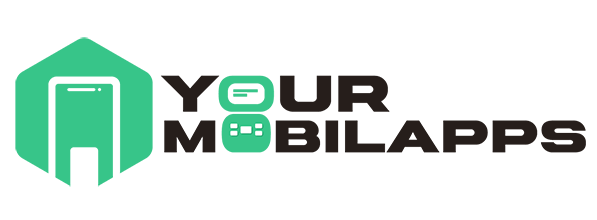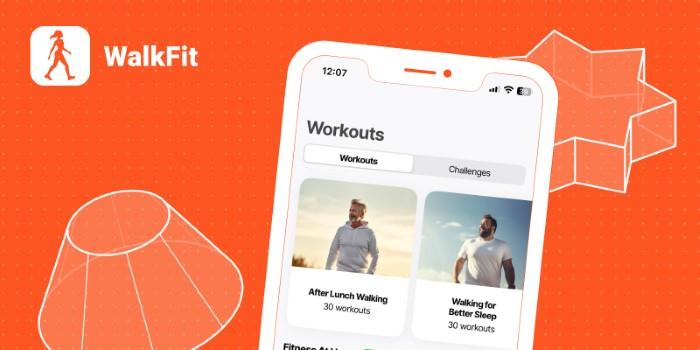The WalkFit App is a health and fitness mobile application designed to motivate users to increase their daily walking activity. It helps individuals track steps, monitor fitness goals, and improve overall wellness by promoting walking as a simple and effective exercise. This article explains what the WalkFit App is, its main features, benefits for users, potential concerns, and helpful tips for getting the most out of the app.
What Is the WalkFit App?
Overview of the WalkFit App
WalkFit is a user-friendly mobile application that encourages users to walk more by tracking their steps, distance, calories burned, and active minutes throughout the day.
Purpose of the App
The app’s goal is to promote physical activity by making walking fun and engaging. It provides motivation through goal setting, progress tracking, and reminders to help users maintain a healthy lifestyle.
Key Features of the WalkFit App
Step and Distance Tracking
Automatically records daily steps and calculates the distance covered using built-in phone sensors or connected wearable devices.
Fitness Goals and Progress
Users can set personalized daily or weekly walking goals and monitor their progress through easy-to-read charts and summaries.
Calorie Counter
Estimates calories burned during walking sessions based on user data such as weight and pace.
Reminders and Notifications
The app sends motivational alerts to encourage users to stay active and meet their walking targets.
Social Sharing and Challenges
Users can connect with friends, share achievements, and participate in walking challenges for extra motivation.
User-Friendly Interface
Designed with clear visuals and simple navigation, making it accessible for users of all ages and fitness levels.
Also Read: Fetlife App
Potential Concerns About the WalkFit App
Accuracy Limitations
Step counting accuracy can vary depending on the device’s sensors and how the phone is carried.
Battery Usage
Continuous tracking may impact smartphone battery life, requiring regular charging.
Privacy and Data Sharing
Users should review privacy settings and be cautious about sharing personal fitness data on social platforms.
Technical Issues
Occasional app crashes or syncing problems might occur, needing updates or troubleshooting.
Who Uses the WalkFit App?
Fitness Enthusiasts
Individuals looking to increase daily activity and track their walking workouts.
Beginners and Casual Walkers
People starting a fitness journey who want an easy way to monitor movement and build healthy habits.
Health-Conscious Users
Those aiming to improve cardiovascular health, manage weight, or maintain general wellness.
Social Groups and Competitors
Users interested in social fitness challenges and friendly competitions with friends or communities.
Tips for Using the WalkFit App Effectively
Wear Your Device Consistently
Keep your phone or wearable device on you during walking sessions to ensure accurate tracking.
Set Realistic Goals
Start with achievable step targets and gradually increase them to stay motivated.
Customize Notifications
Adjust reminder frequency to suit your lifestyle without feeling overwhelmed.
Sync Regularly
Ensure your data syncs properly by updating the app and device firmware regularly.
Protect Your Privacy
Review app permissions and sharing settings to control what personal information is visible.
Frequently Asked Questions (FAQs)
Is the WalkFit App free to use?
Yes, the basic app is free with optional premium features available through subscription.
Can the app track other exercises besides walking?
Primarily designed for walking, but some versions support running and hiking tracking.
Does the WalkFit App work without internet connection?
Yes, it can track steps offline but requires the internet for syncing and social features.
Can I connect the app to fitness wearables?
Many versions support integration with popular devices like Fitbit, Garmin, and Apple Watch.
Is my data safe using the WalkFit App?
The app uses standard security measures, but users should review privacy policies and settings.
The WalkFit App is a simple yet powerful tool for anyone looking to boost daily physical activity through walking. With easy tracking, motivational features, and social connectivity, it helps users stay on track with their fitness goals. Users should be mindful of device compatibility, battery usage, and privacy settings to get the best experience. Proper use of WalkFit can lead to healthier habits and improved overall wellness.