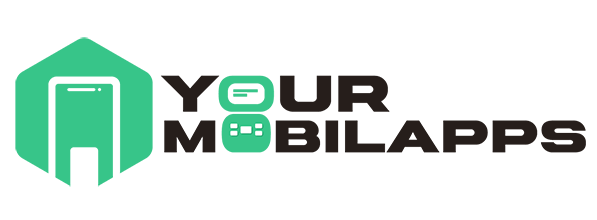In today’s digital age, privacy is paramount. With smartphones being an integral part of our daily lives, safeguarding sensitive information stored in various apps has become increasingly important. Fortunately, Android devices offer several methods to lock apps, providing an added layer of security and peace of mind. In this guide, we’ll explore various techniques and tools to effectively lock apps on your Android device.
Understanding the Need for App Locking As smartphones continue to evolve, they store more personal and sensitive data than ever before. From financial information and personal photos to confidential emails and social media accounts, our smartphones hold a treasure trove of data that needs protection. App locking serves as a defense mechanism against unauthorized access, ensuring that only authorized users can access specific applications on your device.
Methods to Lock Apps on Android
Utilizing Built-in App Lock Features:
-
- Many Android smartphones come equipped with built-in app locking features, providing users with a convenient way to secure their applications without relying on third-party apps. To access this feature:
- Navigate to the Settings menu on your device.
- Look for the “Security” or “Privacy” section.
- Find the option for “App Lock” or “App Encryption” and tap on it.
- Follow the on-screen instructions to select the apps you wish to lock and set up a secure unlocking method, such as a PIN, pattern, or fingerprint.
- Pros:
- Seamless integration with the operating system.
- No need to download additional apps.
- Cons:
- Features may vary depending on the device manufacturer.
- Limited customization options compared to third-party apps.
- Many Android smartphones come equipped with built-in app locking features, providing users with a convenient way to secure their applications without relying on third-party apps. To access this feature:
Third-party App Locking Apps:
-
- If your device doesn’t have a built-in app locking feature or if you’re looking for more advanced customization options, third-party app locking apps are readily available on the Google Play Store. Popular options include:
- AppLock by DoMobile Lab
- Norton App Lock by NortonMobile
- AppLocker by BGNmobi
- To use a third-party app locking app:
- Open the Google Play Store and search for your preferred app locking application.
- Download and install the app on your device.
- Launch the app and follow the setup instructions to choose the apps you want to lock and configure the locking method.
- Pros:
- Wide range of customization options.
- Additional features such as photo vaults, intruder detection, and time-based locking.
- Cons:
- Some apps may contain ads or require in-app purchases for premium features.
- Compatibility issues with certain devices or Android versions.
- If your device doesn’t have a built-in app locking feature or if you’re looking for more advanced customization options, third-party app locking apps are readily available on the Google Play Store. Popular options include:
Best Practices for App Locking on Android
- Regularly Update Your Device and Apps: Keeping your Android device and apps up to date ensures that you have the latest security patches and bug fixes, reducing the risk of vulnerabilities that could compromise app locking mechanisms.
- Choose Strong Unlocking Methods: Opt for complex passwords, unique PINs, or biometric authentication methods like fingerprints or facial recognition to enhance the security of your locked apps.
- Enable Two-Factor Authentication (2FA): For apps that support two-factor authentication, enable this feature to add an extra layer of security beyond app locking.
- Use a Reliable Antivirus Software: Installing reputable antivirus software on your Android device can help detect and prevent malware and other security threats that may attempt to bypass app locking measures.
In an era where digital privacy is increasingly under threat, securing your Android apps is a proactive step towards protecting your personal information from prying eyes. Whether you choose to utilize built-in app locking features or opt for third-party app locking apps, the key is to find a solution that suits your needs and preferences. By implementing robust app locking measures and following best practices for mobile security, you can enjoy peace of mind knowing that your sensitive data remains safe and secure on your Android device.