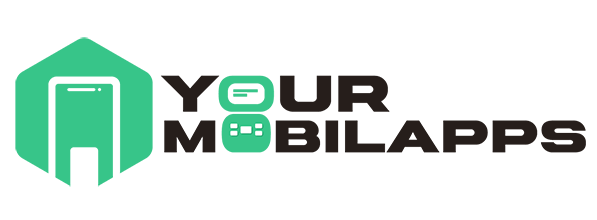In today’s hyper-connected world, users are becoming increasingly concerned about their privacy, data usage, and the reliability of messaging and calling apps. This is where the Zangi App steps in, offering a unique solution that focuses on security, efficiency, and private communication. If you’ve ever wondered, what is Zangi App used for? — this comprehensive guide will walk you through everything you need to know.
Whether you’re looking to reduce mobile data usage, communicate securely, or stay connected in low-bandwidth areas, Zangi has specific use cases tailored for modern communication needs.
Understanding the Core Purpose of Zangi App
Designed for Private Communication
The primary use of Zangi App is to offer secure, private, and encrypted communication through text messaging, voice calls, and video chats. Unlike mainstream messaging apps, Zangi does not collect or store user data, making it a top choice for privacy-conscious individuals.
Multi-Platform Communication Tool
Zangi is also used as a cross-platform communication tool, supporting Android, iOS, Windows, and macOS devices. It enables seamless chatting and calling from mobile to desktop and vice versa, giving users more flexibility.
Key Use Cases of Zangi App
Secure Text Messaging
Zangi is primarily used for private and secure text chats. It supports one-on-one conversations as well as group messaging. Users can send:
- Instant messages
- Images and videos
- Voice notes
- Files and documents
- Stickers and emojis
All messages are encrypted using end-to-end encryption, ensuring that no third party can intercept or read the conversation—not even Zangi itself.
High-Quality Voice and Video Calls
Zangi is widely used for crystal-clear audio and video calls, even on weak networks. This makes it ideal for:
- International business calls
- Family calls in rural or underdeveloped regions
- Low-data users on 2G/3G networks
Its low-bandwidth technology allows users to save data while enjoying uninterrupted calling experiences.
Anonymous Communication
One of the most unique uses of Zangi App is anonymous communication. Users can create a Zangi ID instead of using their phone number or email, making it possible to:
- Chat without revealing identity
- Avoid spam and robocalls
- Protect against digital surveillance
This makes Zangi popular among activists, journalists, and individuals in regions with strict communication restrictions.
Business Communication
Zangi is increasingly being used by business professionals and remote workers who require secure communication channels. With no server-side data storage, it helps protect sensitive business information and client conversations from breaches.
Some startups and small companies even use Zangi internally as a private team chat tool, avoiding exposure to ad-based platforms or corporate spying.
Communication During Travel
Travelers often face poor network coverage or expensive roaming data. Zangi helps here by:
- Supporting offline messaging (queued messages that send automatically when online)
- Using minimal data for calls
- Operating efficiently even with 2G networks
It’s also perfect for making calls over WiFi in foreign countries, bypassing roaming charges entirely.
Who Uses the Zangi App?
Privacy Enthusiasts
For users who value digital privacy and want to avoid mainstream apps like WhatsApp and Telegram, Zangi provides an ad-free, surveillance-free alternative.
Users in Low-Bandwidth Areas
Zangi App is particularly popular in rural regions, developing countries, or zones with limited network infrastructure due to its low data consumption.
Professionals and Entrepreneurs
Lawyers, consultants, and business owners who deal with confidential data use Zangi to maintain privacy in their professional conversations.
Families and Expats
Zangi is also used by people who want to stay in touch with loved ones overseas without draining their mobile data plans or compromising privacy.
Zangi App for Personal vs. Professional Use
Personal Use
- Private conversations with friends and family
- International calls without roaming charges
- Avoiding spam, scams, and robocalls
- Sharing private files securely
Professional Use
- Business meetings over secure calls
- Sending legal or financial documents without interception risk
- Company-wide secure communication
- Remote team collaboration
Advantages of Using Zangi App
Ultra-Secure Communication
Zangi doesn’t store messages on any server, ensuring zero data retention. This completely removes the risk of data mining, breaches, or government subpoenas.
Battery and Storage Efficiency
Unlike most apps that constantly run in the background, Zangi uses minimal resources:
- Saves up to 6X more battery
- Takes up less than 20MB of storage space
- Doesn’t heat up your phone or slow it down
Total Freedom from Ads
Zangi doesn’t show ads, use trackers, or integrate third-party marketing tools. Your usage data stays private.
Easy to Use and Install
With a clean user interface, Zangi is simple for users of all ages to install and operate. No technical expertise needed.
Step-by-Step Guide to Using Zangi App
Installation and Setup
- Download the app from Google Play Store or Apple App Store.
- Choose setup mode – phone number or anonymous Zangi ID.
- Create a password to secure your account.
- Start communicating securely.
Using Key Features
- Start a chat: Tap “New Chat” and select or add a contact.
- Make a call: Tap the phone or video icon in a chat window.
- Send a file: Use the attachment icon to send documents, media, or location.
Syncing Across Devices
Zangi lets you log in with your Zangi ID on multiple devices. This ensures continuity between phone and computer, great for remote work or multitasking.
Zangi vs. Other Communication Platforms
| Feature | Zangi | Telegram | Signal | |
| End-to-End Encryption | Yes (Default) | Yes | Only for Secret Chats | Yes |
| Phone Number Needed | No | Yes | Yes | Yes |
| Server Data Storage | No | Yes | Yes | Some |
| Ads or Tracking | No | Yes | Limited | No |
| Data Efficiency | Very High | Moderate | Moderate | Low |
| Offline Messaging | Yes | No | No | No |
User Reviews and Testimonials
Real Feedback from Global Users
- “The only app I trust with my sensitive messages.” – Adeel R., Lawyer
- “Even with poor WiFi, I can make video calls to my family abroad.” – Zainab M., Nurse
- “Zangi is perfect for keeping work chats confidential.” – Daniel K., IT Consultant
App Store Ratings
- Google Play Store: 4.5 stars
- Apple App Store: 4.7 stars
- User Reviews: Praise for call quality, privacy, speed, and ad-free experience.
FAQs About What Zangi App is Used For
What is the Zangi App mainly used for?
Zangi is mainly used for secure messaging, voice and video calling, and anonymous communication without tracking or data sharing.
Can Zangi be used for business communication?
Yes, Zangi is widely used by professionals for private business communication due to its strong encryption and no-data-storage policy.
Is the Zangi App good for international calls?
Absolutely. Zangi supports low-data international voice and video calls, even on 2G networks, making it ideal for global use.
Can I use Zangi without giving my phone number?
Yes. Zangi allows users to create an account using a secure ID, with no phone number or email required.
Is Zangi better than WhatsApp or Telegram?
For privacy and data savings, yes. Zangi is more secure and doesn’t track users, unlike WhatsApp or Telegram.
The Zangi App isn’t just another messaging platform—it’s a secure, efficient, and ethical communication solution for both personal and professional use. Its wide range of use cases, from encrypted texting to high-quality video calling, makes it a powerful tool in the modern digital world.
If you’re tired of being tracked, spammed, or paying too much for mobile data, give Zangi a try. With its privacy-first design, user-friendly interface, and minimal data requirements, Zangi App is redefining what it means to communicate freely and securely in the 21st century.