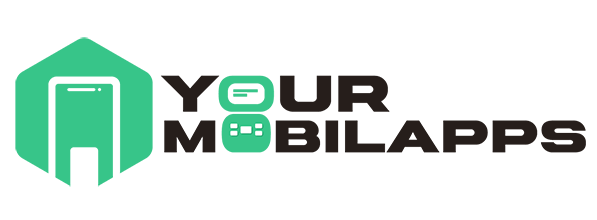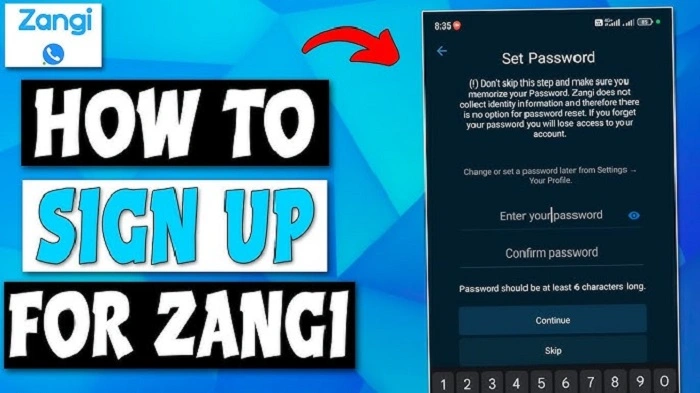In the age of digital surveillance, data leaks, and targeted ads, users are increasingly searching for secure, private alternatives to traditional messaging apps. One app that has gained attention for prioritizing privacy and performance is the Zangi App.
But what is the Zangi App, and why are privacy-conscious users turning to it? In this detailed guide, we explore Zangi’s features, how it works, its core benefits, and how it compares to other popular communication platforms. Whether you’re tired of being tracked or simply want a reliable, lightweight messenger, Zangi might be the right fit for you.
Understanding the Zangi App
Introduction to Zangi
Zangi is a free private messenger app that enables users to send messages, make voice and video calls, and share files—all under the protection of end-to-end encryption. It was developed by Zangi Livecom, an Armenian technology company committed to digital privacy and efficient communication.
The app is available across multiple platforms, including Android, iOS, Windows, and macOS, making it accessible to a wide range of users.
Key Mission: Privacy First
Zangi’s mission is simple: No data collection, no tracking, and complete user privacy. Unlike many messaging platforms that monetize user data or expose it to potential breaches, Zangi uses a decentralized infrastructure to keep communications secure.
Core Features of the Zangi App
Secure Text Messaging
Zangi enables users to send encrypted messages in private and group chats. You can share:
- Texts
- Images
- Videos
- Files
- Emojis and stickers
Every message is protected with military-grade encryption, ensuring that only the intended recipient can read or view the content.
High-Quality Voice and Video Calls
Zangi offers HD voice and video calling that works even on low-speed internet connections (2G/3G). Thanks to its low-bandwidth optimization, calls remain stable with minimal data consumption—making it perfect for:
- International communication
- Remote areas with poor coverage
- Travelers and digital nomads
Anonymous Registration
Unlike other platforms that require your phone number or email, Zangi allows account creation through a unique Zangi ID. This ensures full anonymity and shields you from:
- Spam
- Identity theft
- Unwanted surveillance
No Server Storage
Zangi has a unique advantage: it doesn’t store any messages or user data on its servers. All chats and calls are stored locally on your device. This removes the risk of mass data leaks or centralized attacks.
No Ads, No Tracking
Zangi is ad-free, doesn’t use trackers, and doesn’t analyze your conversations for marketing purposes. Your messages, calls, and usage data stay completely private.
How Zangi App Works
Decentralized Communication Model
Zangi’s backend relies on a peer-to-peer and decentralized system, which means data doesn’t pass through a centralized server like in WhatsApp or Facebook Messenger. This reduces risks such as:
- Server-side hacking
- Metadata collection
- Centralized surveillance
Encryption Protocols
Zangi uses AES 256-bit encryption and advanced cryptographic techniques for secure end-to-end communication. All message packets are encrypted from the source to the destination, and decrypted only by the recipient’s device.
Bandwidth and Battery Efficiency
Zangi is known for being light on resources:
- Uses 6x less mobile data for voice/video calls than most apps
- Consumes minimal battery power
- Requires less than 20MB of storage
This makes it perfect for low-end devices and long-term use.
Use Cases of the Zangi App
Everyday Private Communication
If you simply want a messenger that protects your conversations without stealing your data, Zangi provides a clutter-free and private space for communication.
Business Communication
Zangi is being adopted by startups and professionals looking for secure client interactions, especially in:
- Law
- Medicine
- IT consulting
- Freelancing
Since no data is stored in the cloud, confidential information stays protected.
Activists and Journalists
Due to its no-ID registration, encryption, and local storage, Zangi is often used by:
- Human rights workers
- Independent journalists
- Protest organizers
Especially in regions with restricted freedom of speech or high levels of surveillance.
Travelers and Expats
Zangi is ideal for users who:
- Need low-data international calling
- Travel across countries and need to avoid roaming charges
- Want to stay in touch with family without SIM-based restrictions
How to Get Started with Zangi App
Step-by-Step Installation
On Android:
- Open Google Play Store.
- Search for “Zangi Messenger”.
- Tap “Install” and launch the app.
On iOS:
- Go to the Apple App Store.
- Download “Zangi Private Messenger”.
You can also install Zangi on Windows or Mac via the official website.
Creating a Zangi ID
- Open the app and tap “Create New ID.”
- Set a secure password.
- Save or memorize your Zangi ID for future logins.
Syncing Across Devices
Zangi allows you to log in with your ID on multiple devices. Messages will sync, but only on devices you approve—maintaining security while enabling flexibility.
Zangi App vs. Other Messaging Apps
| Feature | Zangi | Telegram | Signal | |
| End-to-End Encryption | Default | Default | Optional (Secret Chats) | Default |
| Phone Number Required | No | Yes | Yes | Yes |
| Message Storage | On device only | On servers | On servers | Encrypted on device |
| Ads or Data Tracking | No | Yes | Some | No |
| Data Usage Efficiency | High | Medium | Medium | Low |
| Works on Low Internet | Yes | No | Partially | No |
Real User Feedback
What People Say About Zangi
- “Zangi is the only app that works reliably in remote areas of Africa with poor internet.” – Samir K.
- “No ads, no spam, and I don’t have to give out my number. Love it.” – Tanya M.
- “I use Zangi for international business calls. It’s secure and saves me a lot on data.” – Andre P.
App Store Ratings
- Google Play Store: 4.5/5
- Apple App Store: 4.7/5
Pros and Cons of Zangi App
Pros
- End-to-end encrypted by default
- Anonymous usage with Zangi ID
- No server storage of messages
- Extremely data and battery-efficient
- Free and ad-free
Cons
- Smaller user base compared to mainstream apps
- Limited media sharing features
- No open-source codebase (yet)
FAQs About the Zangi App
What is the Zangi App used for?
Zangi App is used for secure messaging, HD voice and video calling, and file sharing with full privacy. It is also popular for anonymous communication.
Is Zangi available for both Android and iOS?
Yes, Zangi is available on Google Play Store, Apple App Store, and also supports Windows and macOS desktops.
Can I use Zangi without a phone number?
Yes. You can create an account using a Zangi ID instead of a phone number or email, keeping your identity completely private.
Is the Zangi App really secure?
Absolutely. Zangi uses end-to-end encryption, has no cloud storage, and collects zero user data, making it one of the most secure messaging apps.
Does Zangi support group chats and calls?
Yes, Zangi allows group chats, file sharing, and even group voice and video calls—all with full encryption.
So, what is the Zangi App? It’s a powerful, secure communication platform built for those who value privacy, performance, and simplicity. Unlike most popular apps, Zangi doesn’t profit from your data, doesn’t show ads, and doesn’t track your behavior.
Whether you’re looking for a lightweight daily messaging app, a secure business communication tool, or a way to stay connected anonymously, Zangi offers a solution that’s fast, private, and truly user-first.
If digital privacy is important to you, Zangi is not just an option—it’s a necessity. Install it today and experience the freedom of truly private communication.