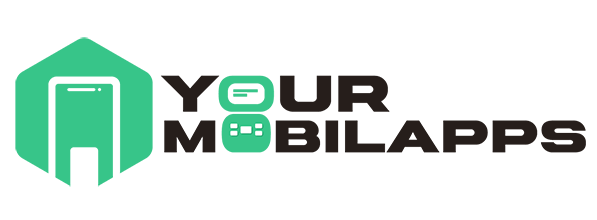If you’re looking to download apps but don’t have an Apple ID, you might feel like your options are limited. However, there are several ways you can still access apps without needing an Apple ID. This guide will walk you through various methods and provide you with all the information you need to get apps on your device.
Understanding Apple ID and Its Role.
Before diving into alternative methods, it’s important to understand what an Apple ID is and why it’s typically required.
- Apple ID: This is a personal account that lets you access Apple services like the App Store, iCloud, iMessage, and more.
- Why It’s Needed: Apple IDs are used for security, app management, and personalized experiences.
Using Alternative App Stores
Several alternative app stores are available for iOS devices. These stores offer a variety of apps that can be downloaded without an Apple ID.
1. Cydia
- What It Is: Cydia is a popular alternative app store for jailbroken iOS devices.
- How to Use:
- Jailbreak Your Device: Cydia requires a jailbroken iOS device.
- Install Cydia: Follow the jailbreaking instructions to install Cydia.
- Browse and Download: Use Cydia to find and download apps.
2. TutuApp
- What It Is: TutuApp is a third-party app store that offers both free and paid apps.
- How to Use:
- Install TutuApp: Download the TutuApp installer from its website.
- Trust the Profile: Go to Settings > General > Device Management and trust the profile.
- Browse and Download: Find the apps you want and download them.
3. AltStore
- What It Is: AltStore is another alternative app store that doesn’t require a jailbroken device.
- How to Use:
- Install AltStore: Download and install AltStore on your computer and sync it with your iOS device.
- Add Apps: Use AltStore to download and install apps.
Using App Cloning Tools
Some tools allow you to clone apps, which can be a way to get apps without using an Apple ID.
1. AppValley
- What It Is: AppValley is a tool that provides a range of apps that can be downloaded without an Apple ID.
- How to Use:
- Download AppValley: Go to the AppValley website and download the installer.
- Trust the App: Go to Settings > General > Device Management and trust the AppValley profile.
- Install Apps: Use AppValley to browse and download apps.
2. TweakBox
- What It Is: TweakBox is similar to AppValley and offers a variety of apps.
- How to Use:
- Install TweakBox: Download the TweakBox installer from its website.
- Trust the Profile: Go to Settings > General > Device Management and trust the TweakBox profile.
- Browse and Download: Find and install apps from TweakBox.
Downloading Apps from the Web
You can also download apps directly from the web, though this method requires caution.
1. Using Direct Download Links
- What It Is: Some developers offer direct download links for their apps.
- How to Use:
- Find a Reliable Source: Search for the official website or trusted source of the app.
- Download and Install: Follow the instructions provided by the developer.
2. Sideloading Apps
- What It Is: Sideloading involves installing apps through methods other than the official App Store.
- How to Use:
- Use Cydia Impactor: A tool like Cydia Impactor allows you to sideload apps onto your device.
- Install the App: Connect your device to your computer and follow the tool’s instructions to install the app.
Precautions When Downloading Apps Without Apple ID
When downloading apps from alternative sources, it’s important to take certain precautions:
- Security Risks: Be aware of potential security risks and ensure you’re downloading from trusted sources.
- App Integrity: Verify the integrity of the apps to avoid malware or other issues.
- Compliance: Check if the app complies with Apple’s guidelines and policies.
Related Post:
How to Close Apps on iPhone 14: A Step-by-Step Guide
Why Can’t I Download Apps on My iPhone Without a Payment Method?
How to Move Apps on iPhone: A Complete Guide
While having an Apple ID is the most straightforward way to download apps on iOS devices, there are alternative methods available if you don’t have one. From using alternative app stores to sideloading apps, these methods can help you access a variety of applications. Always ensure you’re using trusted sources and tools to keep your device secure.
For the latest updates and more tips on managing apps on your device, keep following our blog!