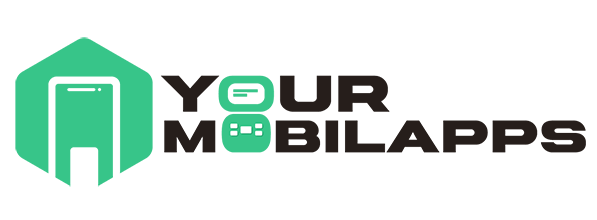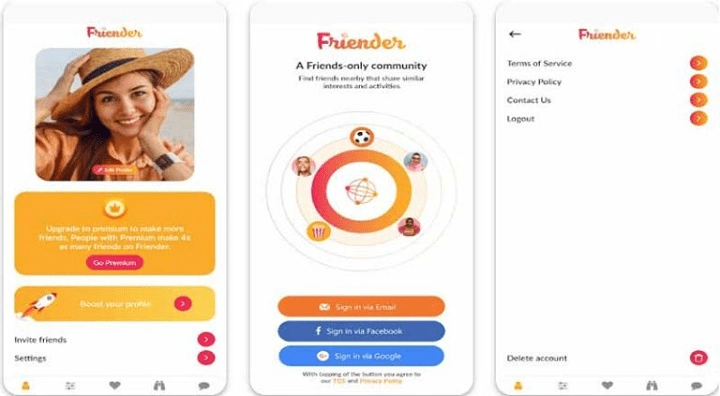In today’s digital world, making friends can extend far beyond face-to-face interactions. Whether you’re new to a city, looking to expand your social circle, or seeking like-minded individuals, there are several apps to make friends that can help you connect with others. These apps offer a variety of ways to meet new people, from casual hangouts to finding activity partners or joining interest-based communities. In this guide, we will explore the best apps to make friends, their unique features, and how to use them effectively to build meaningful connections.
Top Apps to Make Friends

Bumble BFF
Bumble BFF is a popular app designed specifically for people looking to make new friends. It operates under the same platform as Bumble, the dating app, but is focused on platonic connections. Users can create a profile, swipe through potential friends, and match with those they’re interested in. Once matched, either person can initiate a conversation.
Key Features:
- Profile Customization: Create a detailed profile highlighting your interests, hobbies, and what you’re looking for in a friend.
- Swipe-Based Matching: Similar to dating apps, swipe right to connect with someone or left to pass.
- Women-First Messaging: In Bumble BFF, either person can start a conversation once a match is made, allowing for mutual interest.
Meetup
Meetup is an excellent app to make friends based on shared interests and activities. Whether you’re into hiking, book clubs, tech meetups, or foodie adventures, Meetup connects you with local groups organizing events around your interests.
Key Features:
- Event-Based Socializing: Join local events or groups based on your interests and hobbies.
- Diverse Communities: From professional networking to hobbyist groups, there’s a wide range of communities to choose from.
- In-Person and Virtual Events: Participate in both local meetups and virtual events, providing flexibility in how you connect.
Friender
Friender is one of the unique apps to make friends that focuses on common interests. Users select their favorite activities from a list, and Friender matches them with people who share similar interests, making it easier to find friends who enjoy the same hobbies.
Key Features:
- Interest-Based Matching: Match with people who enjoy similar activities like hiking, gaming, or cooking.
- Activity Scheduling: Plan events or outings directly through the app with your matches.
- Safe and Inclusive: Focused on creating a safe environment for all users to find friends.
Patook
Patook is an app designed to help people make friends based on shared values and interests. Unlike dating apps, Patook has strict rules against flirting, ensuring a purely platonic space for friendships.
Key Features:
- Point-Based Matching: Users earn points based on profile completeness and interaction quality, which helps in matching with compatible friends.
- Strict Anti-Flirting Policy: Maintains a focus on friendship by prohibiting any romantic advances.
- Local Friend Finder: Discover potential friends in your area or virtually through online interactions.
Yubo
Yubo is a social networking app geared towards younger users looking to expand their friend circle. It allows users to join live streams, participate in games, and chat with people worldwide.
Key Features:
- Live Streaming: Join or host live streams to meet new people and engage in real-time conversations.
- Games and Activities: Play games like trivia to break the ice and make new friends.
- Age-Specific Communities: Tailored communities for different age groups to ensure safety and relevance.
How to Use Apps to Make Friends Effectively
Create an Authentic Profile
When using apps to make friends, it’s crucial to create a profile that genuinely reflects who you are. Include your hobbies, interests, and what kind of friends you’re looking for. A detailed profile can help attract like-minded people and lead to more meaningful connections.
Be Open and Proactive
Don’t be afraid to make the first move. Initiate conversations, ask open-ended questions, and show genuine interest in others. Being proactive can increase your chances of finding friends who share your interests.
Attend Events and Meetups
If you’re using apps like Meetup, attending events regularly can help you build friendships faster. Engage actively in activities and don’t shy away from introducing yourself to new people.
Be Consistent
Building friendships takes time, so be consistent in your efforts. Regularly check the app, follow up on conversations, and participate in community events or discussions.
Respect Boundaries
While it’s great to be proactive, it’s equally important to respect others’ boundaries. If someone isn’t interested in engaging further, don’t push it. Friendships should be mutual and comfortable for both parties.
Comparing the Best Apps to Make Friends
| App Name | Unique Features | Best For |
| Bumble BFF | Swipe-based matching, profile customization | Making one-on-one connections |
| Meetup | Event-based socializing, diverse groups | Joining interest-based communities |
| Friender | Interest-based matching, activity scheduling | Finding friends with shared hobbies |
| Patook | Strict anti-flirting policy, point-based matching | Platonic friendships |
| Yubo | Live streaming, games and activities | Younger users looking to socialize |
Additional Tips for Success on Apps to Make Friends
Leverage Mutual Interests
Use common interests as conversation starters. Whether it’s a shared love for a particular hobby, book, or movie, mutual interests can provide a strong foundation for a friendship.
Stay Safe Online
While making friends online, always prioritize your safety. Avoid sharing sensitive personal information too soon, and if you decide to meet in person, choose a public place and let someone know where you’re going.
Use Multiple Platforms
Don’t limit yourself to just one app. Trying multiple apps to make friends can increase your chances of finding a good match. Each platform has a unique community and features, so explore a few to see which ones work best for you.
Be Patient
Building friendships, especially online, can take time. Don’t get discouraged if things don’t click right away. Keep an open mind, stay positive, and give the process time to unfold naturally.
FAQs About Apps to Make Friends
Are apps to make friends safe to use?
Yes, most apps to make friends are safe if you follow basic online safety guidelines, such as not sharing personal information and meeting in public places.
Can I use apps to make friends for free?
Yes, many apps to make friends are free to download and use, although some may offer premium features or subscriptions for an enhanced experience.
How do I know which app is best for making friends?
It depends on your preferences and what you’re looking for in a friendship. Some apps focus on shared interests, while others are more about casual socializing. Try a few to see which fits your needs.
Is it possible to find long-term friendships through these apps?
Absolutely! Many people have found lasting friendships through apps. The key is to be authentic, open, and consistent in your interactions.
Can I use apps to make friends if I’m introverted?
Yes, apps to make friends can be great for introverts as they allow for initial communication through messaging before meeting in person. This can help ease the anxiety of making new friends.
Related Post:
Applebee’s Half Price Apps: Enjoy Delicious Appetizers at Half the Cost
How to Delete Apps on iPhone: A Step-by-Step Guide
Why Can’t I Download Apps on My iPhone? Troubleshooting Guide
Making new friends as an adult can be challenging, but with the right apps to make friends, you can expand your social circle and meet people who share your interests and values. Whether you’re looking for a casual friend to hang out with, someone to join you in activities, or a supportive community, there’s an app out there for you. By following the tips in this guide and exploring different platforms, you’ll be well on your way to building meaningful and lasting friendships.