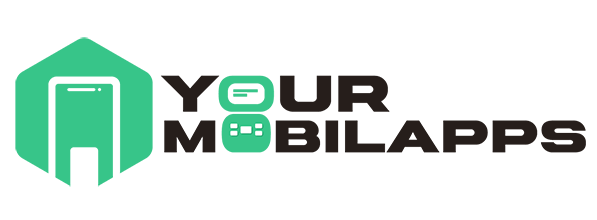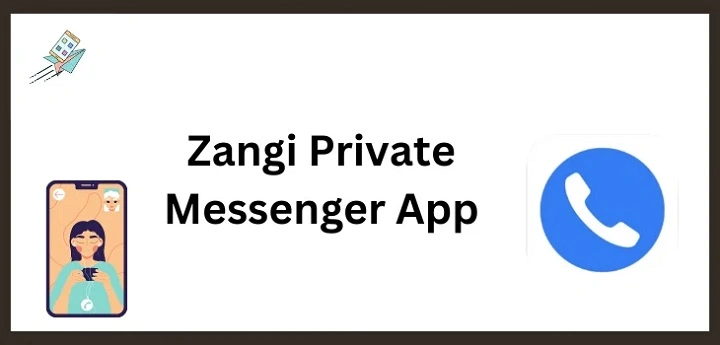In the era of rising digital surveillance and data breaches, privacy-focused apps are gaining prominence. Among them, Zangi App stands out as a secure, lightweight, and user-friendly communication tool. Whether you’re tired of mainstream platforms tracking your data or just need a reliable calling and messaging app with low bandwidth consumption, Zangi offers a compelling alternative.
From its inception, Zangi has marketed itself as a no-data collection communication solution, combining modern VoIP technology with state-of-the-art encryption protocols. This article explores every aspect of the Zangi App—from its features and usability to its privacy model, advantages over competitors, and how it performs across different networks.
What is the Zangi App?

Origin and Mission
Zangi is a private messenger developed by Zangi Livecom, an Armenian tech company focused on creating secure communication solutions. The app is available for Android, iOS, Windows, and macOS platforms.
The primary mission of Zangi is to create a communication space free from surveillance, tracking, and data selling—common practices seen in many of today’s popular apps. Zangi’s developers pride themselves on offering a completely private, decentralized, and lightweight application for messaging and calls.
How Zangi App Works
Zangi uses end-to-end encryption and operates on a decentralized infrastructure. Unlike conventional messengers that store user data on centralized servers, Zangi routes communication through secure, distributed servers. This model reduces the risk of hacking, data leakage, and third-party surveillance.
Once you create an account, Zangi generates a secure ID that doesn’t require a phone number or email. This enhances privacy and limits exposure to spam or phishing attacks.
Key Features of Zangi App
Private and Secure Messaging
Zangi’s chat function is built on military-grade encryption and a zero data collection policy. This means:
- Messages are not stored on servers.
- No data is mined or sold.
- Chats are encrypted from sender to receiver.
You can send:
- Text messages
- Images
- Audio notes
- Files
- Emojis and stickers
Crystal Clear Voice and Video Calls
The Zangi app uses HD voice and video calling technology that works seamlessly even on 2G or low-speed connections. Its low-bandwidth algorithm consumes significantly less data compared to competitors like WhatsApp or Skype, making it ideal for users in areas with poor internet coverage.
Lightweight App Size and Battery Efficiency
Zangi is built with efficiency in mind. It occupies minimal device storage and uses 6X less battery than typical messaging apps. It doesn’t run unnecessary background processes, which helps preserve device performance.
Offline Messaging
You can type and queue messages even when offline, and Zangi will automatically send them when your connection is restored—ensuring constant communication regardless of network availability.
No Ads, No Tracking
Unlike Facebook Messenger, WhatsApp, or even Telegram to some extent, Zangi does not show advertisements, inject sponsored content, or track user behavior.
Zangi vs. Other Messaging Apps
Zangi vs. WhatsApp
- Privacy: Zangi doesn’t require a phone number; WhatsApp does.
- Data Collection: WhatsApp shares metadata with Meta; Zangi collects nothing.
- Servers: WhatsApp uses centralized servers; Zangi is decentralized.
Zangi vs. Telegram
- Encryption: Telegram’s secret chats are encrypted; standard ones are not. Zangi encrypts all chats.
- Data Storage: Telegram stores messages on servers; Zangi doesn’t.
- User Verification: Telegram mandates phone number verification; Zangi offers ID-based login.
Zangi vs. Signal
- Efficiency: Zangi performs better on low-speed networks.
- Battery: Zangi consumes less battery over time.
- Storage: Signal requires phone number registration and stores some metadata; Zangi avoids both.
Setting Up Zangi App
Step-by-Step Installation Guide
For Android:
- Visit Google Play Store.
- Search for “Zangi Private Messenger”.
- Tap Install and open the app.
- Choose whether to sign up with your phone number or use the anonymous Zangi ID method.
For iOS:
- Go to the Apple App Store.
- Search and download “Zangi Messenger”.
- Complete the setup via secure ID or mobile number.
You can also download desktop versions from the official Zangi website for Windows and Mac.
Creating Your Secure Zangi ID
Zangi provides an alternative login system based on a unique user ID. It does not link to your identity, making your communications completely private. You can generate this ID during the initial setup and use it across devices to sync chats and calls.
Who Should Use the Zangi App?
Privacy Advocates
Zangi is a dream come true for people concerned about digital surveillance. If Edward Snowden had to recommend a messaging app, Zangi might just be on his list due to its decentralized, secure, and metadata-free architecture.
Remote Workers and Travelers
The app’s low data consumption makes it perfect for freelancers, remote workers, and travelers who often rely on unstable or expensive mobile internet.
Developing Countries
In areas where 3G or 2G is still common, Zangi shines due to its lightweight footprint and minimal internet requirements.
Benefits of Zangi App
Data Saving
Using Zangi for calls and texts consumes 6X less mobile data than apps like Skype or WhatsApp. This is particularly beneficial for prepaid mobile users or users with limited bandwidth plans.
Enhanced Security
Even if someone accesses your phone, your messages stay safe. Since Zangi doesn’t store conversations on servers, there’s no central point of failure or data leakage.
True Ownership of Conversations
With Zangi, you are the owner of your data. Conversations aren’t used for targeted marketing, governmental surveillance, or behavioral profiling.
Global Accessibility
Zangi is accessible globally, even in countries with strict communication surveillance. It offers a solid workaround for people in censorship-heavy nations looking to communicate securely.
Real User Experiences
User Testimonials
- “I use Zangi to call my family back in rural India. It’s the only app that works on slow 2G. Highly recommended!” – Rakesh P.
- “Finally, a messaging app that doesn’t track me or ask for unnecessary permissions.” – Sarah T.
- “Great for international business calls. It’s secure and costs way less than using mobile networks.” – Johan D.
Ratings and Reviews
Zangi has received positive reviews on Play Store and App Store. Users frequently praise its:
- Call clarity
- Speed
- Reliability
- Data savings
Shortcomings and Limitations
No app is perfect, and Zangi has a few limitations:
- Smaller user base: Compared to WhatsApp or Telegram, Zangi has fewer users, which can limit network effects.
- Limited integrations: It doesn’t offer advanced bot support or media channels like Telegram.
- Lack of mainstream appeal: Its focus on security might not appeal to users looking for flashy features.
However, for those prioritizing privacy, simplicity, and functionality, these aren’t deal-breakers.
FAQs About Zangi App
Is the Zangi App free to use?
Yes, Zangi App is 100% free for messaging and voice/video calling, without any hidden fees or subscriptions.
Does the Zangi App work without a phone number?
Yes, Zangi allows you to create a secure ID instead of linking your account to a phone number or email.
Is Zangi available on both Android and iOS?
Absolutely. Zangi is available on Google Play Store, Apple App Store, and even desktop platforms like Windows and Mac.
How much data does the Zangi App consume?
Zangi uses 6X less mobile data than other VoIP apps—approximately 134 KB/min for voice calls and 250 KB/min for video calls.
Is Zangi App better than Signal or WhatsApp?
It depends on what you prioritize. For privacy, anonymity, and low data use, Zangi outperforms most competitors. However, Signal and WhatsApp have broader networks.
If your priority is privacy, data savings, and simplicity, the Zangi App deserves your attention. While it may not have the flashiest features or the largest user base, it excels where it matters most—keeping your communication private and your data usage minimal.
In a digital world dominated by corporations and data brokers, Zangi serves as a beacon of hope for users seeking digital freedom. Try it for yourself—you might never go back.